YouTube has transformed video consumption in the digital age, offering a diverse library of content. For those without consistent internet access or who prefer offline viewing, online YouTube video downloaders are invaluable. Download your favorite videos for offline viewing with ease.
What are the Challenges in Downloading High-Quality YouTube Videos?
Discovering the nice tool for downloading YouTube videos can be tough. Users encounter issues like malware website, varied video quality or format problems. Desiring sharp video and sound quality might be hard due to platform limits. Tool which is malware free and trustable to use for safe downloads.
The Quest for High-Resolution Content
Mtyoutube allows free high-quality YouTube video downloads online in 1080p, 2K, 4K and 8K. It keeps video quality intact, letting you enjoy content as is. Convert videos online to various formats including MP4 and MP3 for offline viewing or smooth playback on any device.
Common Hurdles in Video Downloading
When you want to save YouTube videos, you face some common issues. These include:
- Expensive YouTube Premium Subscription
- Using online tools with ads or malware
- Dealing with complex software
- Downloaded YouTube video can't be saved to gallery
Mtyoutube allows you to download YouTube videos online with its simplest and easiest interface. You can directly search for any YouTube video in the search bar by typing the title of the video, and it will show all relevant videos to download quickly without trouble. Download videos in HD to your device’s gallery. No software installation needed and no malware worries. It is a safest tool for downloading videos smoothly and conveniently.
💡💡Use MTYouTube Short Domain for Quick and Easy Video Downloads
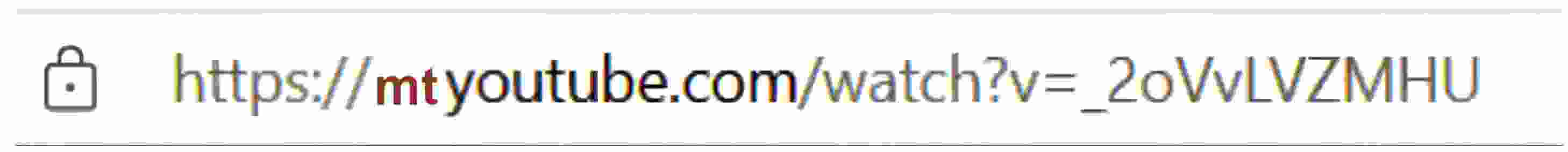
Add "mt" before the YouTube in the URL just like the above one in your favorite browser. And download YouTube videos to the best quality and formats.
How to download YouTube Videos in HD, UHD, 2K, 4K
Mtyoutube Downloader offers you to easily convert and download YouTube videos online in the highest quality SD, HD, 2K, 4K and save them quickly to your computers, tablets, or mobile devices for free with multiple format options. Easily convert online videos into various formats without quality loss. Whether you need MP3 files for offline listening or MP4 high-resolution videos, this tool has you covered.
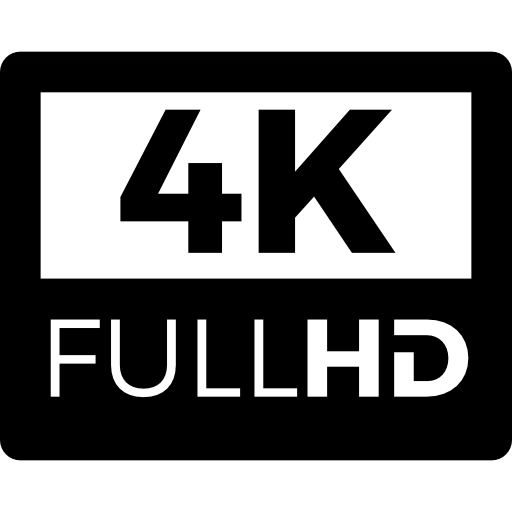
Download Videos in 1080p, 2160p, 2K, 4K, 8K Without Software
Download high-quality (HD) YouTube videos online in crystal clear 8K, 4K, 2K, 1080p or in moderate resolutions like 720p, 480p, 360p without installing any software or a desktop app. Just select your preferred resolution for quick and efficient downloads. This way, you can watch your favorite videos in top quality.
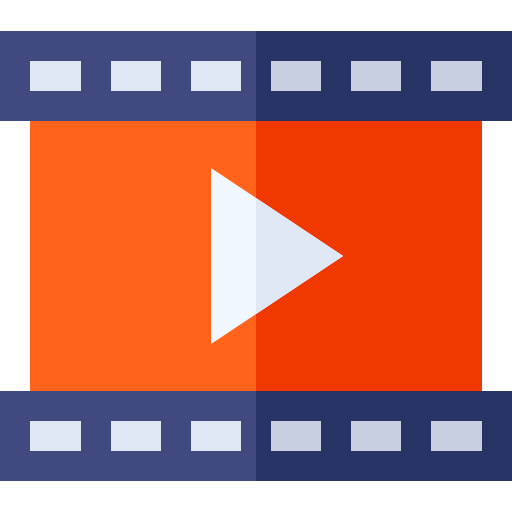
How to convert YouTube videos into MP3 or MP4 Format
Mtyoutube allows you to easily converts and download YouTube videos to MP3 and MP4 formats. You can save music or tutorials easily. Just paste the video link, pick MP3 or MP4, and click download. Your video will convert quickly for any device enjoyment.
How It Works: Simplifying the Download Process
Mtyoutube offers the simplest and easiest tool for downloading YouTube videos online by link. Just copy the YouTube video link and paste it on the input box of the website. Choose MP3 or MP4 format and start saving with a click. It's simple and hassle-free.
Step-by-Step Guide to Download Your Favorite YouTube Videos
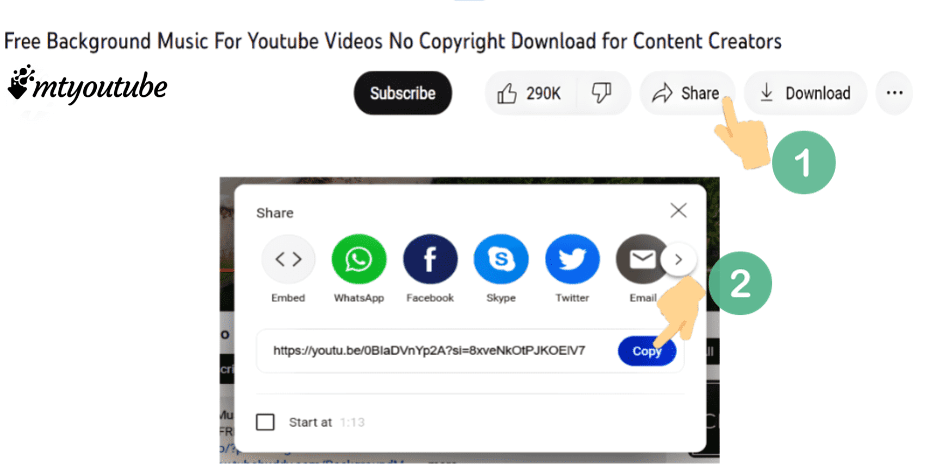
Select the Video or Shorts which you want to Convert and download. Click the share button and copy the link from menu.
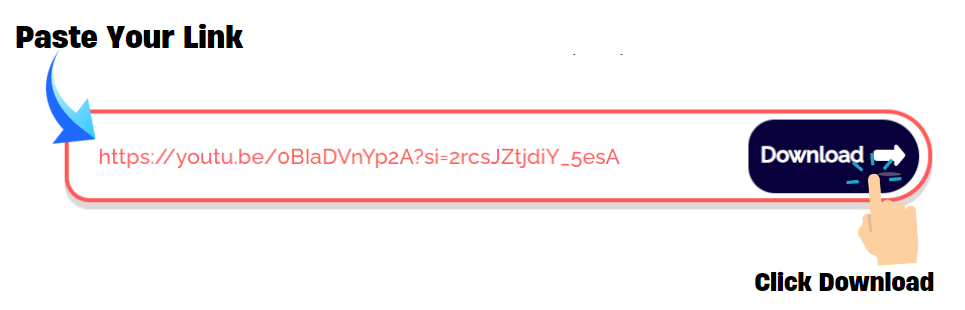
Paste the link
Return to mtyoutube and paste the link into the input field, and click Download button.
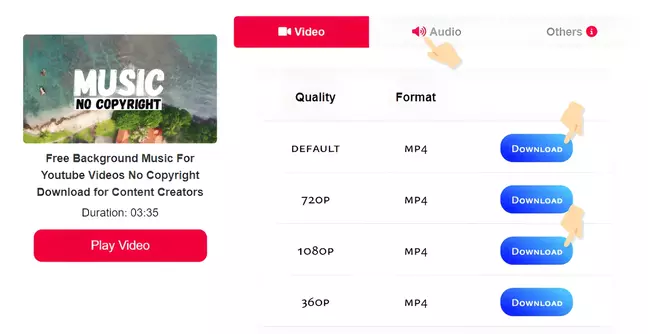
Download
Quickly, you will get the formats(Video/Audio) with several quality options. Download what you require. Below the video qualities and formats are described.
Supported Resources
Mtyoutube serves in four major video streaming platforms, Instagram, Facebook, YouTube, and Tik Tok. You simply need to copy the link of the video, reels, image or shorts which you want to download and paste it into our tool. The video downloader tool will then fetch the video from the link and provide the option to download it in the desired format and quality.




Supporting All Platforms
Mtyoutube supports all major platforms, ensuring a seamless experience for users. Whether you're using a mobile device, such as an Android phone or iPhone, or a desktop computer running Windows, Mac, or Linux. The tool is optimized for mobile browsing, allowing you to download videos on the go. With Mtyoutube, you can enjoy high-quality YouTube videos on any platform without any limitations.




Legal Disclaimer: While downloading videos for personal entertainment is common, it's crucial to respect copyright laws. Only download for personal viewing and avoid distribution without permission.
At MTYouTube, we aim to provide a smooth video downloading experience. Enjoy your favorite content offline with our Video Downloader service.
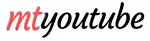
 FAQ
FAQ
 Contact us
Contact us